Last Updated on January 12, 2024 by Chin Yi Xuan
Rakuten Trade is my go-to broker when it comes to investing in the Malaysia stock market. In addition, it has also introduced US stock trading for Malaysians in January 2022.
In this article, I am going to share a simple step-by-step guide on how to execute a transaction on Rakuten Trade, and explain some key terminologies along the way (Don’t worry it is very straightforward once you get it!).
Before this, here are some posts that you might find useful:
Table of Contents
Step-by-Step Guide to Buy a Stock on Rakuten Trade
Upon logging in to your Rakuten Trade account for the first time, you will have to first fund your trading account using the funding methods available.
In short, the easiest method is to fund your account using your savings/current account.
Step 1: Search for the stock that you want to buy at the search bar.
Step 2: Click ‘Buy’
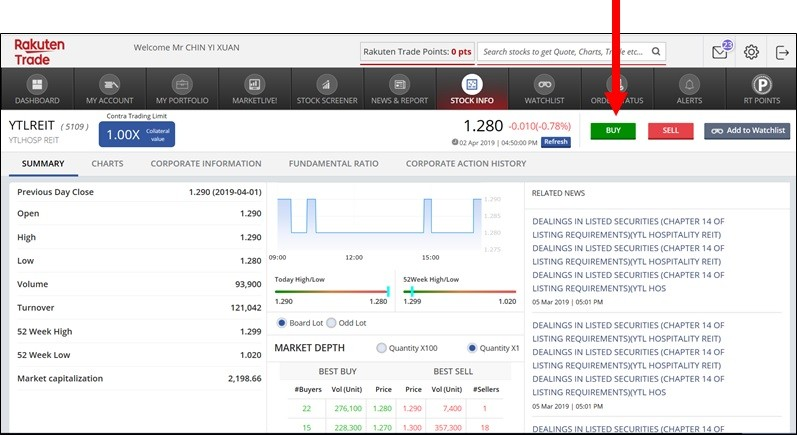
On the order page, there are a few key sections that you have to familiarize yourself with:
1 – Trading Limit: How much capital you have to invest.
2 – Market Price: The price where a share is traded most actively between buyers & sellers.
3 – Best Buy & Best Sell Table (Market Depth): This table shows us what is the price that the people are lining up to buy/sell and the volume.
The more volume it is for a price, it means that the faster you will be getting it once you execute an order. (eg. You will be able to buy at RM1.28 immediately compared to trying to buy at a lower price of RM1.27)
4a – Board Lot & Odd Lot:
•Board lot means you buy in a minimum multiple of 100 units. (1 Board Lot=100 units of shares, RM1.28*100=RM128)
•Odd Lot means you can buy in a multiple of 1 unit.
•Since more people will buy in Board Lot, your order will usually be filled more easily compared to buying in odd lots.
4b – Quantity:
•If you buy in Board Lot, your quantity will be in the multiple of 100. (eg. Put 2 if you want to buy 200 units of shares)
•Odd lot means you are free to key in any number of units that you want. (eg. Key in 88 if you want to buy shares in 88 units)
5a – Order Type:
- Limit Order: Queuing to Buy LOWER than market price. (if you are selling means you are queuing to Sell HIGHER than market price)
- Market Order: Buying or selling at MARKET PRICE. (order will be fulfilled almost instantly)
5b – Limit Price (not available if ordering at market price):
- The price you want to buy below the market price. (eg. Queuing to buy cheaper at RM1.26 instead of the market price of RM1.28)
- Note that buying below market price may not 100% guarantee that your order will be fulfilled.
6 – Validity (only available if buying/selling via Limit Order):
Day: Your order will be canceled if it is not fulfilled by day end (5pm). (eg. If you queued at RM1.26 but did not get fulfilled, then your order will be canceled by 5pm the same day)
Good-Till-Date (GTD): You can decide the validity of your order. (eg. You queue for the price of RM1.26 until X date)
7 – Trading Pin: Your numbered pin to approve your trade. (Set when you open your account.)
Step 3: Fill in the details of your trade, your Trading Pin and click Confirm Order.
Note:
1. Decide if you are buying Board Lot or Odd Lot.
2. Decide your Quantity.
3. Decide your Order Type.
4. Key in your trading pin.
5. Confirm Order.
6. Wait for your order to be filled.
And we are done! This is how exactly you can buy your first stock via Rakuten Trade.
KLSE Market Operating Hours
The market is open from Monday to Friday, except for public holidays. Details on active market hours are as stated below:
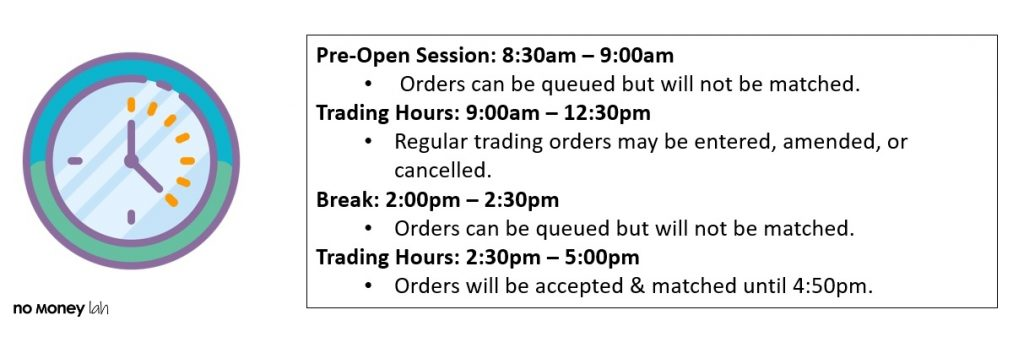
🎁 Rakuten Trade Referral Link for New Users
If you are keen to open a Rakuten Trade account, consider using my referral link below! For that, you’ll get:
- 1000 Rakuten Trade (RT) points worth RM10 to offset your brokerage fee.
- + 1000 RT points when you deposit an initial deposit of RM500 or more.
- + 1 RT point for each RM10 share value when you transfer your shares from other brokers to Rakuten Trade.
- + 2800 RT points worth RM28 when you activate foreign share trading (US & HK market) feature (p.s. Promo ending 30/6/2024, and will revert to 1288 RT points thereafter).
- Free 0.01 unit of Nvidia share (NASDAQ: NVDA) when you activate foreign share trading (US & HK market) feature and make your first buy trade on the US market during the campaign period (Campaign Period: 1/4 – 20/4/2024, T&C applies)
Aside from that, Rakuten Trade users get +1 RT point for every RM1 brokerage paid! Click HERE for the full T&C on RT points.
Open A Rakuten Trade Account Today!
Related Post: Guide – How to activate US stock trading on Rakuten Trade
How can you use these RT points?
These RT points are amazing, as they can be converted into brokerage rebates, Air Asia rewards, Boost stars, and Bonuslink points which are redeemable for rewards.
p.s. Click HERE for the full T&C of your account opening reward.
No Money Lah Verdict
With a good understanding of the terminologies and functions, hopefully, you will not be so overwhelmed with these stock trading platforms!
If you are keen to open a Rakuten Trade account, consider using my referral link by clicking on the button below!
Open A Rakuten Trade Account Today!
Disclaimer:
This post contains affiliate links, which afford No Money Lah a small referral (and in return, support this blog) if you sign up for an account using my referral link. The information stated above is based on my personal experience and for purpose of sharing such experience only. It is not intended as professional investment advice. Please contact Rakuten Trade for more information.
Related Posts
Subscribe to No Money Lah's Newsletter!
Get FREE updates to tips & ideas to live a better and more fulfilling financial life :)
Thank you!
You have successfully joined our subscriber list.
Chin Yi Xuan
Hi there! I am Yi Xuan. I am a writer, personal finance & REIT enthusiast, and a developing trader with the goal to become a full-time funded trader. Every week, I write about my personal learnings & discovery about life, money, and the market.

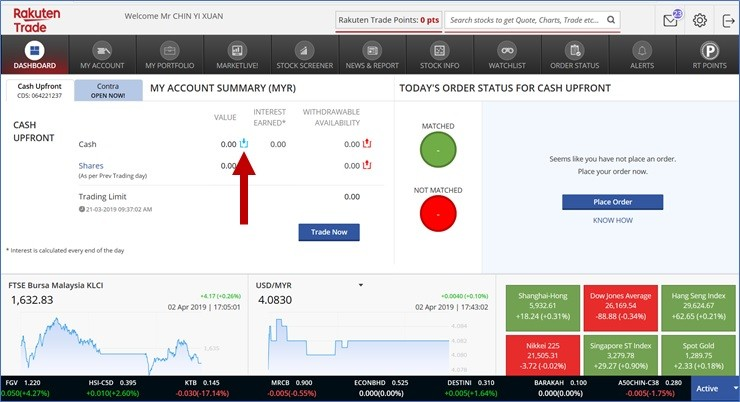
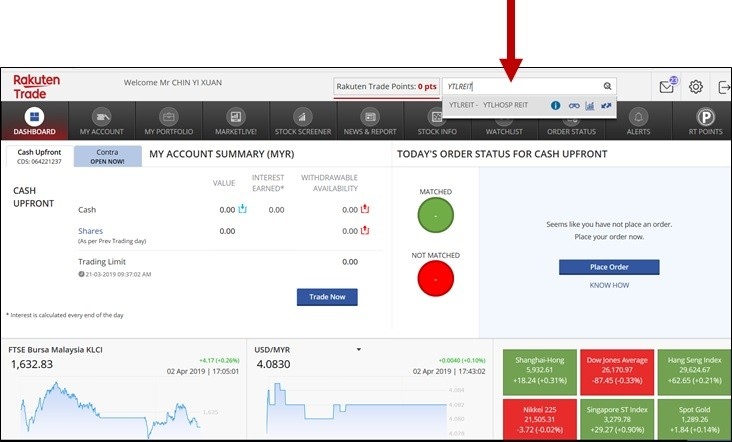
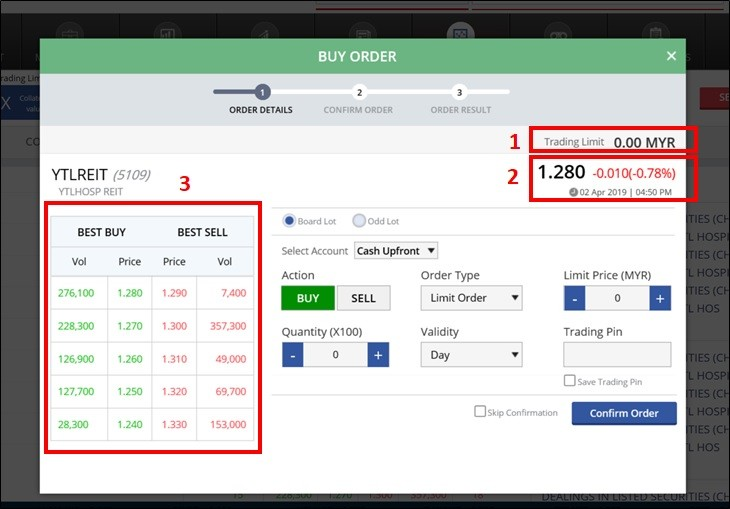
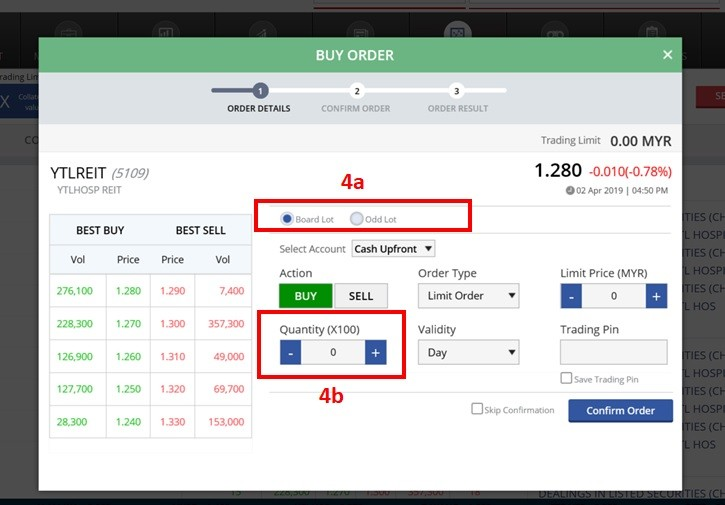
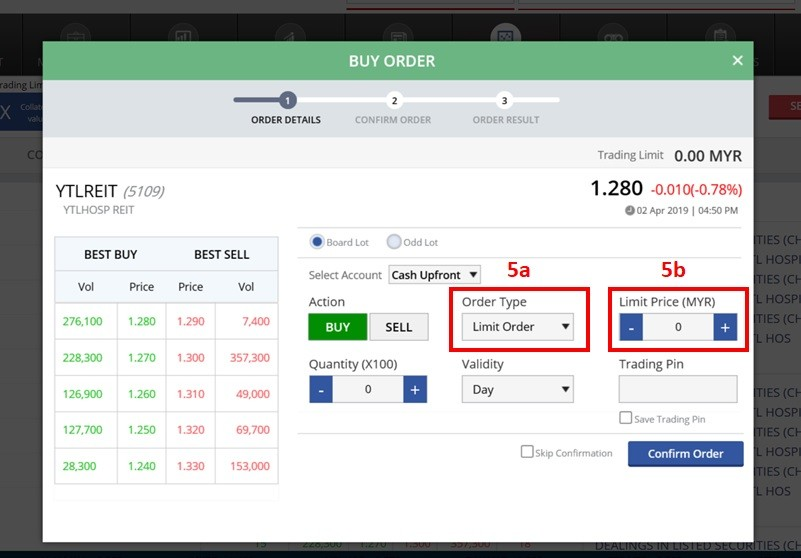
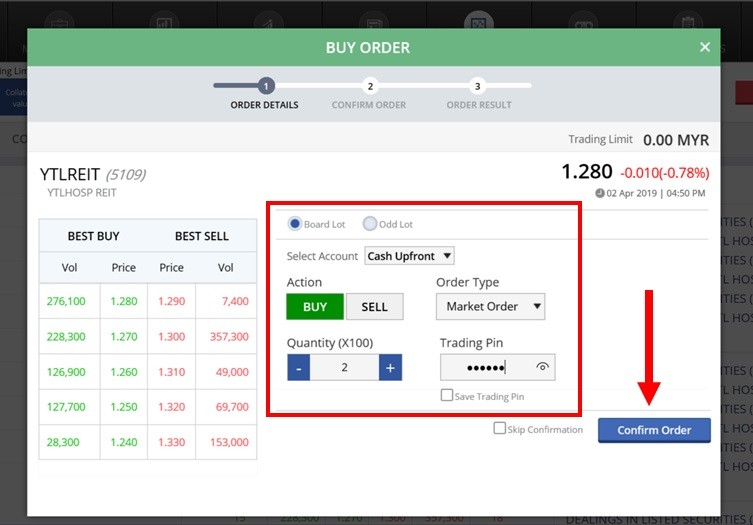
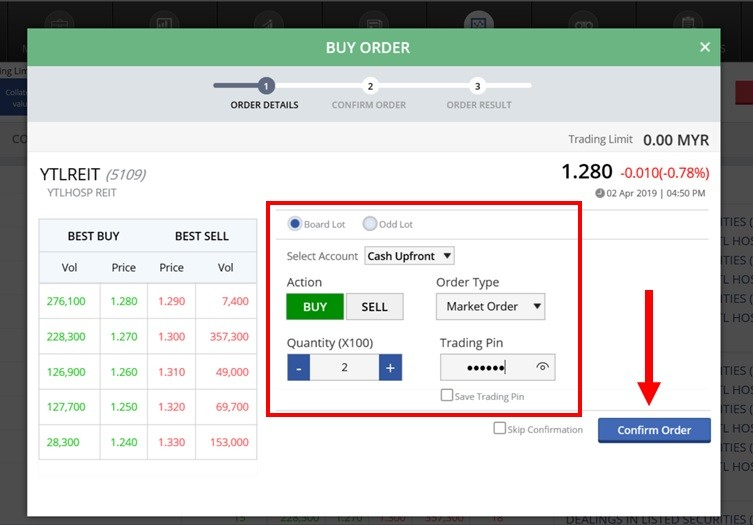


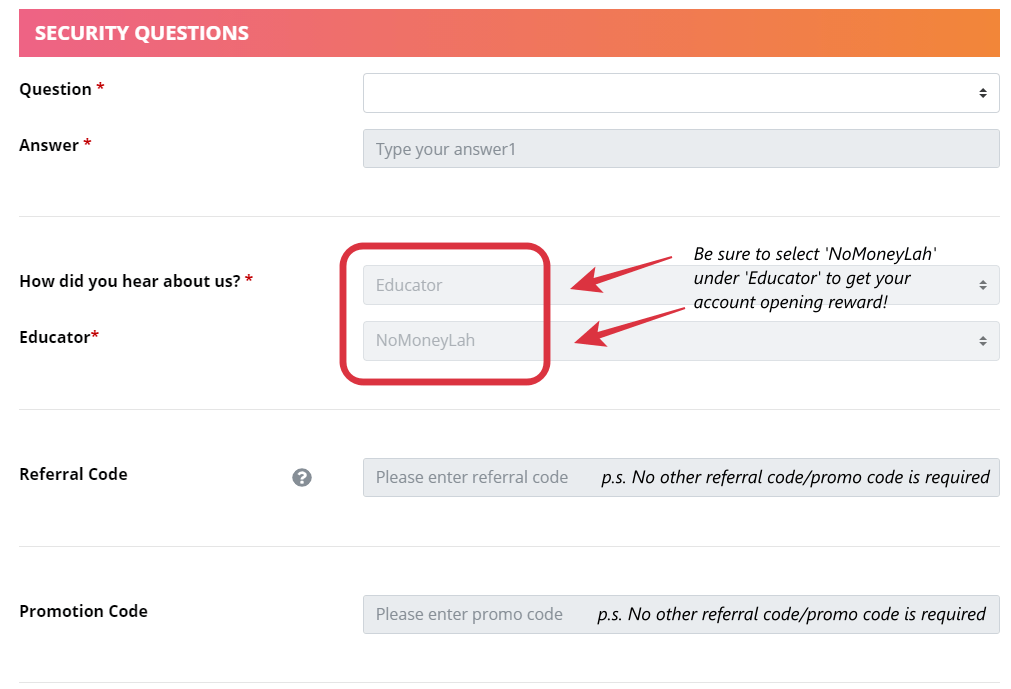



Hi Yi Xuan,
I have bought Share successfully 2 days ago and I want to buy another stock but the system showing ‘order amount exceeded trade limit’. My account balance is enough to buy the stock I plan to buy. Do you know any reason to cause this? Thanks 🙂
Hi Michelle,
To quote Rakuten Trade:
“To address extraordinary market volatility in the equity market, Rakuten Trade has implemented a market order mechanism (price band) that will prevent trades to exceed our customer’s available trading limit. Trade cost will be calculated at a 30% higher than the current market price.”
In short, you will need to have amount higher by at least 30% of your trade amount to be able to execute a trade.
https://www.rakutentrade.my/faqs/trading/what-is-rakuten-trade-market-order
Hope this helps,
Yi Xuan
Hi. I intend to buy the share at market order. However it showed “order amount exceeded trade limit”. The share value which I intend to buy is 30% lower than my trading limit. I had eventually reduced it to 50% lower than my trading limit, however it is still not workable. May I know why this problem still occurred? Is there any solution to this issue? Thank you
Hi Emily,
To quote Rakuten Trade:
“To address extraordinary market volatility in the equity market, Rakuten Trade has implemented a market order mechanism (price band) that will prevent trades to exceed our customer’s available trading limit. Trade cost will be calculated at a 30% higher than the current market price.”
In short, you will need to have amount higher by at least 30% of your trade amount to be able to execute a trade.
https://www.rakutentrade.my/faqs/trading/what-is-rakuten-trade-market-order
Hope this helps,
Yi Xuan
Hi!
i have sold my share and the amount was transferred to my trading limit. How do i cash it out?
Thank you
Hi Syed!
In your main dashboard (once you login), you will find a small logo in red under ‘WITHDRAWAL AVAILABILITY’
Just click that and proceed with your withdrawal.
Hopefully this helps!
Yi Xuan
how about dividends payout?
do i hold them long term and does rakuten has the function of this?
Hey Sherman!
Usually your dividend will be credited into your RT account within 5 days from the official payment date.
Hope this helps
Yi Xuan
Can i know what is estimated cost/estimated net amount?
Hey Tan!
Estimated net amount is the estimated total amount that you’ll spend and invest in that particular trade, which includes the trade itself, commission, stamp duty and all the related costs.
Hope this helps!
Yi Xuan
Hi!
I have sold my share on 21/July but the selling amount amount in not transferred to my Cash Up Front account, is this normal to take days for the selling amount back to account or there is some error in that?
Hi chong!
I think you’ll have to reach out to RT as normally it would be reflected immediately once the sell order is matched.
Yi Xuan
Hi, please explain your why board lot order will usually be filled easier/faster than odd lots since more people will buy in board lot. Shouldnt odd lots fill faster due to its smaller order size?
Hi Romeo!
This is because the standard way of people transacting is in board lots (x100).
A good analogy is like our normal everyday Gardenia bread loaf. Would people sell you just one piece of Gardenia even if you just want to buy one piece of the loaf?
Hopefully this analogy makes sense to you! This is how the market works (or transact) in real-time as well. 🙂
Cheers,
Yi Xuan